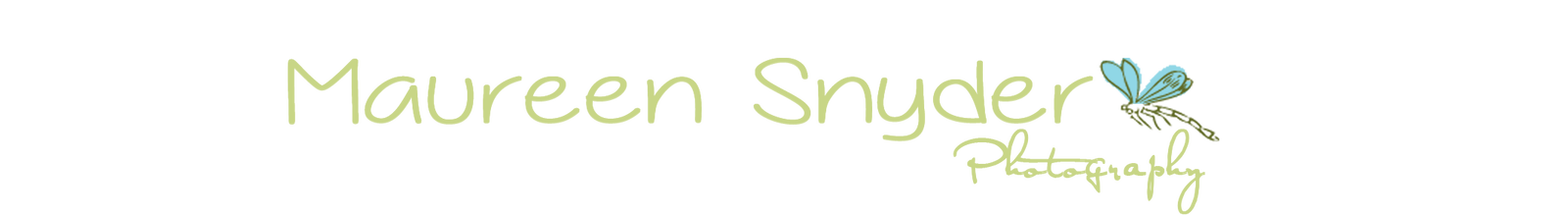.jpg)
Thank you for choosing Maureen Snyder Photography to document your family’s memories! If we were unable to meet in person, I know you’re ready to download and cherish your family’s beach portraits and this blog post is here to help!
How do I Access My Digital Gallery?
1. Receive your gallery link in your email inbox.
Your gallery is ready! Check your inbox for an email from “Maureen Snyder Photography via Shootproof.com.” If you know I sent the gallery link but don’t see it in your inbox, first check your spam folder, then email me.
2. Open your Gallery.
A button to view the gallery is conveniently located at the beginning of the email. Click on the “View Gallery” button to open your gallery.
3. Enter your password.
Your gallery’s password is located in the message right below the “View Gallery” button. Feel free to share the gallery link with family and friends! All visitors must enter the password to log in and view images.
4. View your images!
Before choosing your favorites, take a few moments to simply scroll through and view all of your family’s portraits. Feel free to smile along the way as well.
5. Download your Images.
You can choose to download all your portraits, only images from certain folders or images individually. Below are instructions on how to download all of your portraits to your computer and your iPhone. I recommend immediately saving your portraits to your computer and then to a hard drive or flash drive. It is safer, and you will already have a backup of your portraits.
Please Note: There will be a $25 fee to re-upload your gallery if you do not download and save your portraits before it expires.
How to download all of your portraits from your ShootProof gallery to your computer (recommended!):
1. Click the “Download All” button on the homepage of your gallery.
2. Click the zip file link in the pop-up window. Since your gallery includes multiple albums, there will be multiple zip file links. The zip files will download directly to your computer, and you will receive an email with the zip file link as well.
3. Go to your downloads folder and double-click on your folder of images (named under your last name) to unzip it.
4. Move your unzipped folders to a safe place on your computer, hard drive, and/or flash drive.
How to download all of your portraits from your ShootProof gallery to your iPhone:
1. Click the “Download All” button on the homepage of your gallery and enter your email address.
2. Open the Mail App on your phone and click on the email from ShootProof titled “Zip File of Photos from [your last name] – All Files”
3. Click the “Start Download” button from the email and click download in the pop-up window. The folder may take a few minutes to download
4. Once the folder is downloaded, open the Files app on your phone. Then open the downloads tab and click on your folder of images (named [your last name]) to unzip it.
5. Open one of the folders and click the three dots in the top right of your screen.
6. Click “Select” from the dropdown menu and then click “Select All” on the top left of your screen.
7. Click the share button (which looks like a box with an upwards arrow) on the bottom left of your screen and click “Save Images” from the menu. This will save the selected images to your camera roll. Note: The images may not show as the most recent images in your camera roll depending on when your portraits were uploaded.
If you come across issues or have additional questions, please email me! Feel like an expert? Share your tips with me so I can pass them along!